Introduction
Among the biggest photo editing applications, two major players emerge: Snapseed and Lightroom. Each of them is powerful in its way and fulfills the demands of different users. So whatever tool out of these two applications you wish to choose would depend entirely on your needs, skills, and objectives. On this page, we present more insights and details into the two mentioned tools, focusing on its features and aiding in their selection.
Table of Contents
- Overview of Snapseed
- Overview of Lightroom
- Key Features Comparison
- Ease of Use
- Editing Tools
- Performance
- Pricing and Value
- Comparison Table: Snapseed vs Lightroom
- Which One Should You Choose?
Overview of Snapseed
Snapseed is a free photo editing app by Google, emphasizing simplicity and functionality. It is useful for casual users and hobbyists looking to improve their images quickly. Professional-grade tools and features, though, make it the favorite of mobile editors and put it on the free list.
- Selective Adjustments: Make changes only to parts of a picture without touching the rest of it. – Healing Tool: Get rid of unwanted objects or blemishes. – Preset Filters: Add style with one-click filters. – RAW Editing: Supports RAW file formats for even more excellent edits.
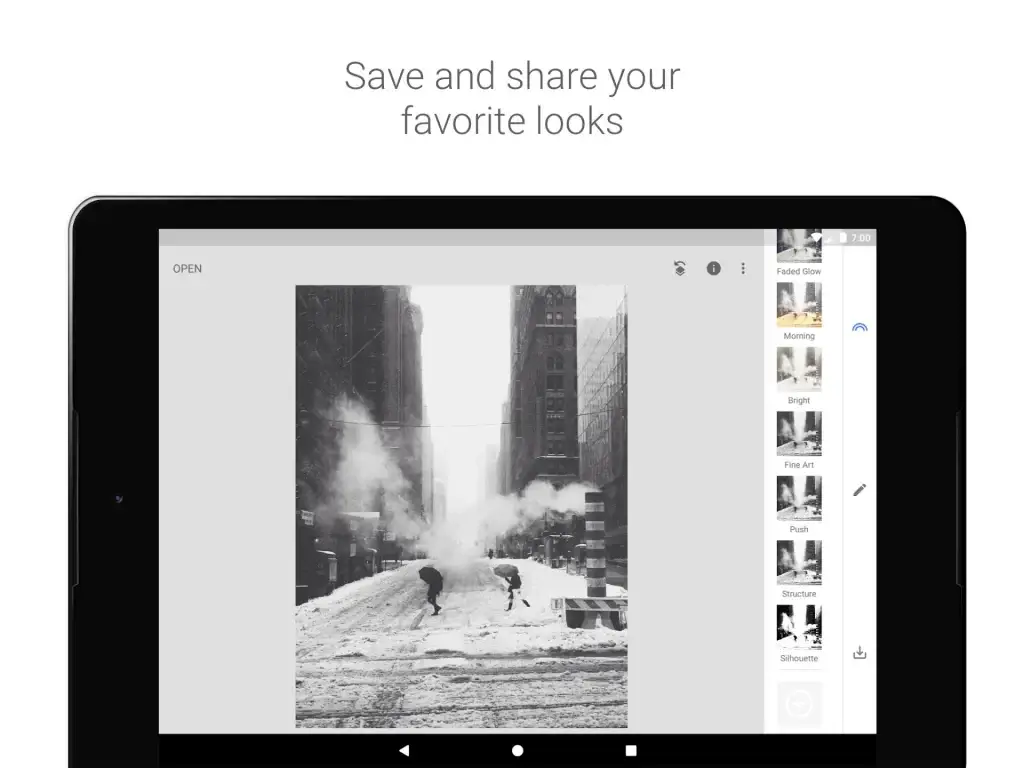
Overview of Lightroom
Lightroom is developed by Adobe and is part of the Creative Cloud suite, mainly used by professional photographers. It offers advanced editing tools, cloud integration, and detailed photo organization features. Lightroom is the right tool for users in pursuit of precision and consistency.
Key Features of Lightroom:
Advanced Color Grading; precisely control tones and colors.
- Preset Creation: Save your edits as presets for consistent results.
- Cloud Syncing: Access your work across devices through Adobe’s cloud storage.
- Batch Editing: Edit multiple photos simultaneously to save time.
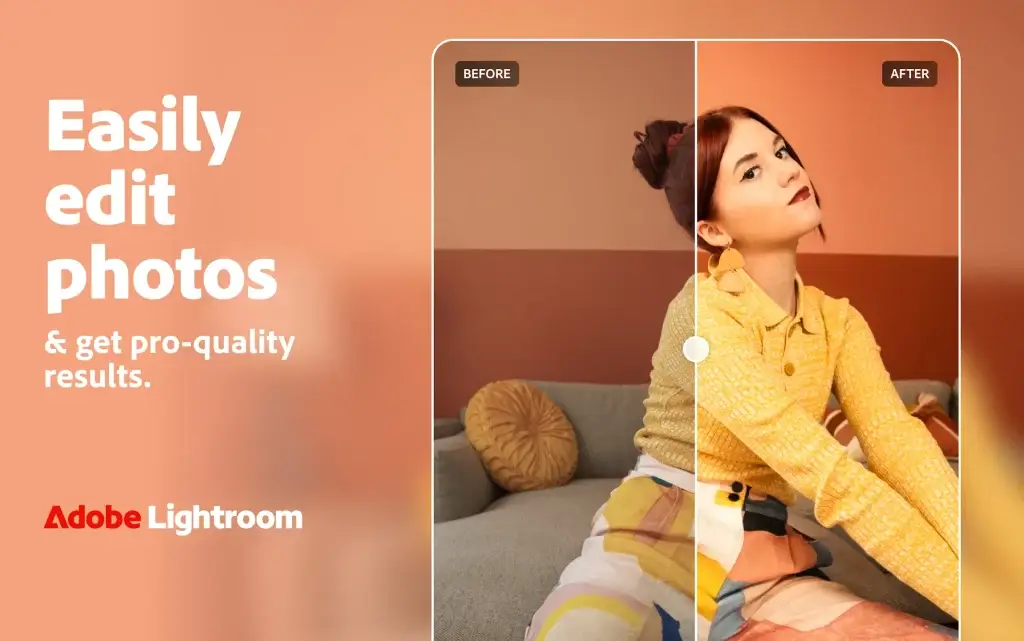
Key Features Comparison
Here are some of the most important aspects of Snapseed and Lightroom:
| Feature | Snapseed | Lightroom |
|---|---|---|
| Price | Free | Subscription-Based |
| Platform | iOS, Android | iOS, Android, Desktop |
| RAW File Support | Yes | Yes |
| Preset Filters | Basic | Advanced & Customizable |
| Ease of Use | Beginner-Friendly | Requires Learning Curve |
| Cloud Storage | No | Yes |
| Batch Editing | No | Yes |
| Selective Adjustments | Yes | Yes |
Ease of Use
Snapseed
Snapseed is ideal for beginners and casual users. Its intuitive interface ensures that even first-time editors can navigate the app with ease. Most tools are straightforward, and the app provides instant previews of your edits.
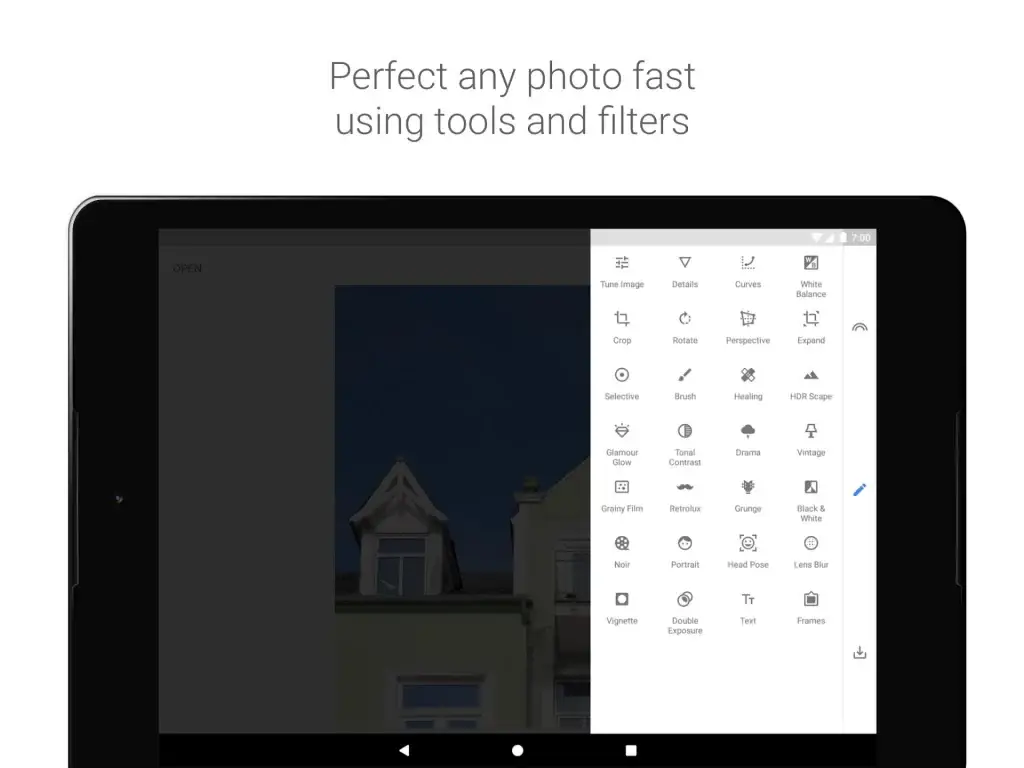
Lightroom
Lightroom has a steeper learning curve, but once you know your way around its interface, it opens up to endless possibilities. It has a range of professional tools that can feel intimidating to beginners but highly rewarding to advanced users.
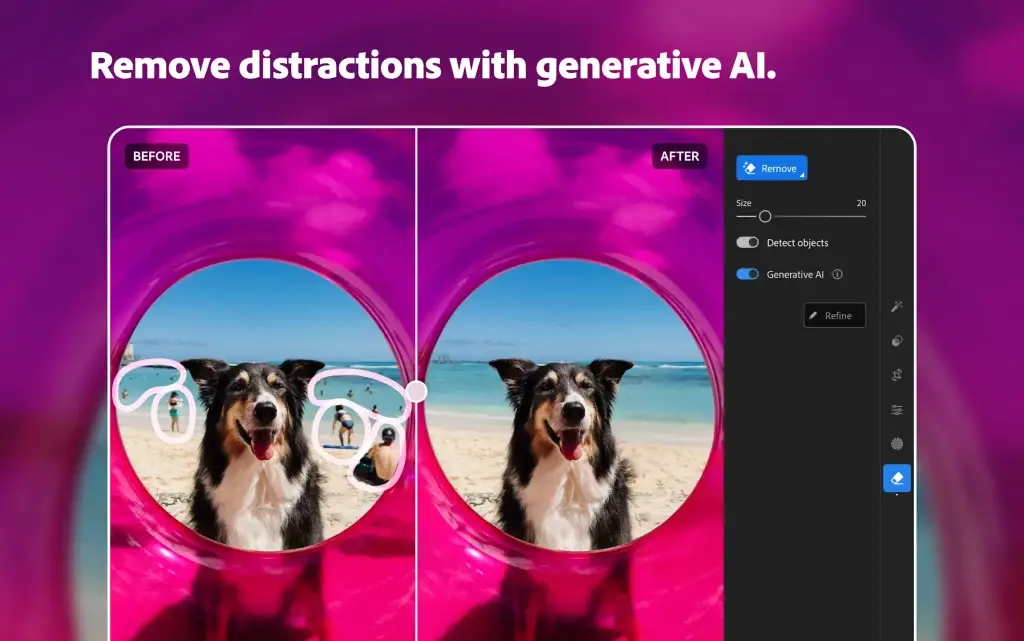
Editing Tools
Snapseed Editing Tools
Snapseed boasts an impressive range of tools including:
- Tune Image: Adjust brightness, contrast, saturation, and much more.
- Depth and details: Adds depth, sharpness, and structure.
- Lens Blur: Create depth of field.
Snapseed offers tools which are simple to use with very good output, yet do not hold the richness or detail which Lightroom brings.
Lightroom features professional-grade advanced editing options that include:
Color Grading
Fine tune your colors to an extreme degree
Healing Brush. Snapseed’s healing brush is nowhere near this feature.
Curve and more detail level with precision control. - Professionals will enjoy the capability of having ultimate control in every aspect of an image using Lightroom.
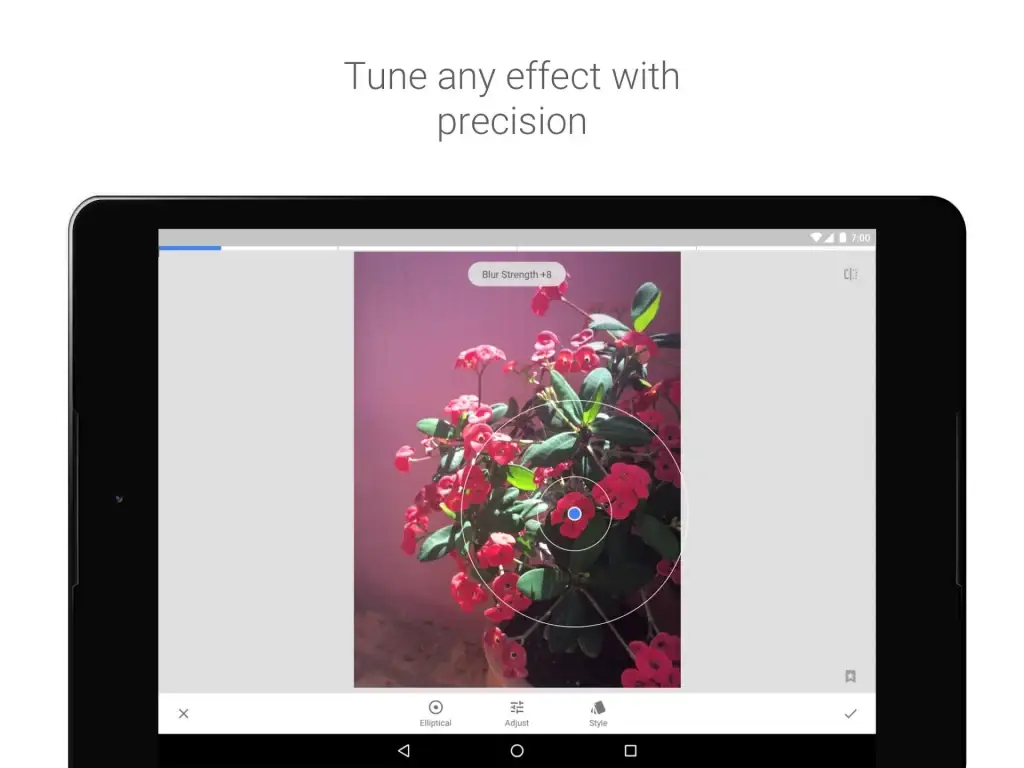
Performance
Snapseed
Snapseed is light to run on any device that it is launched on; most devices perform well using it. Snapseed operates without cloud services, thereby saving edits on your gadget. It doesn’t work through the cloud.
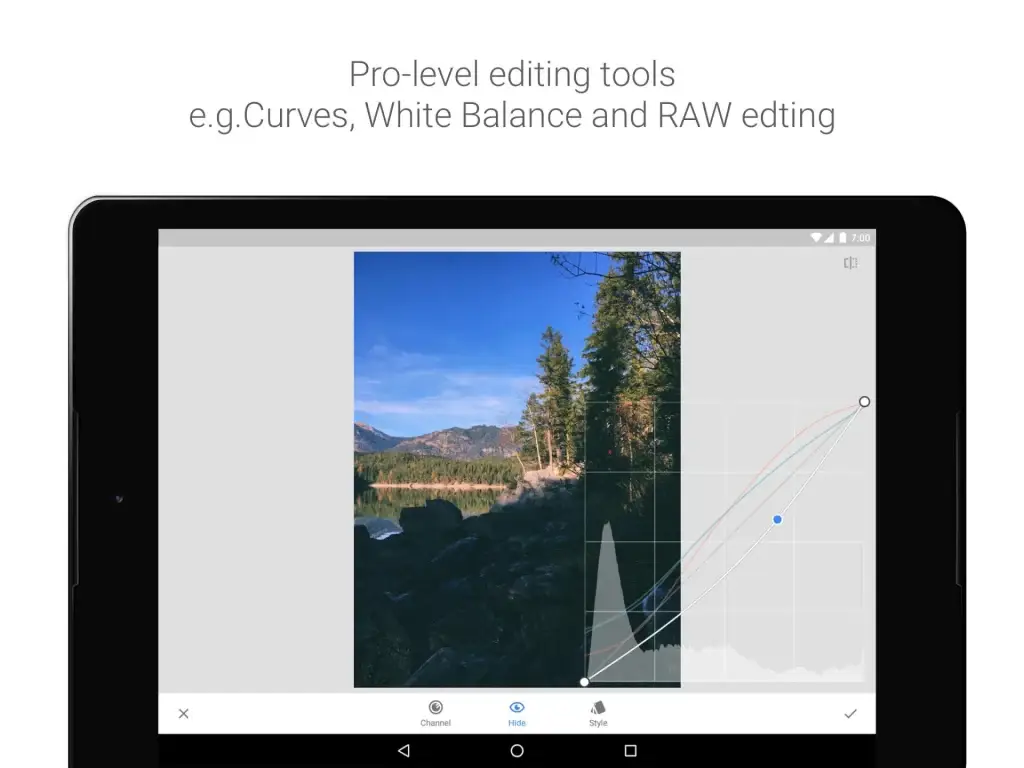
Lightroom
Lightroom’s performance depends on your device’s specifications and internet connection. Its integration with Adobe Creative Cloud can slow things down if your connection isn’t strong. However, the desktop version is significantly more powerful.
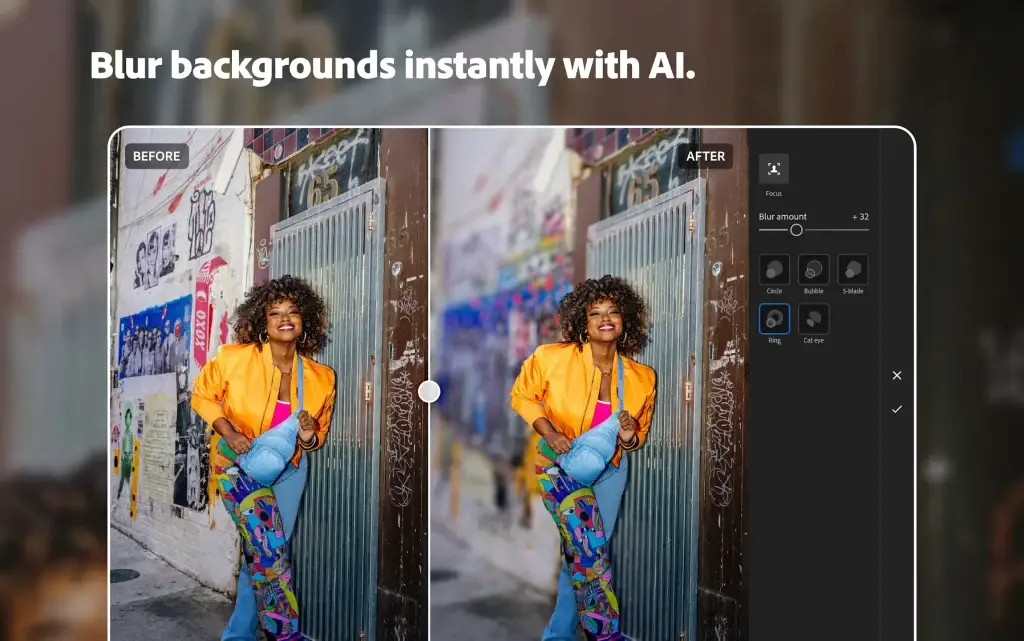
Pricing and Value
Snapseed
Snapseed is entirely free with no hidden charges, making it the best choice for hobbyists or those on a tight budget.
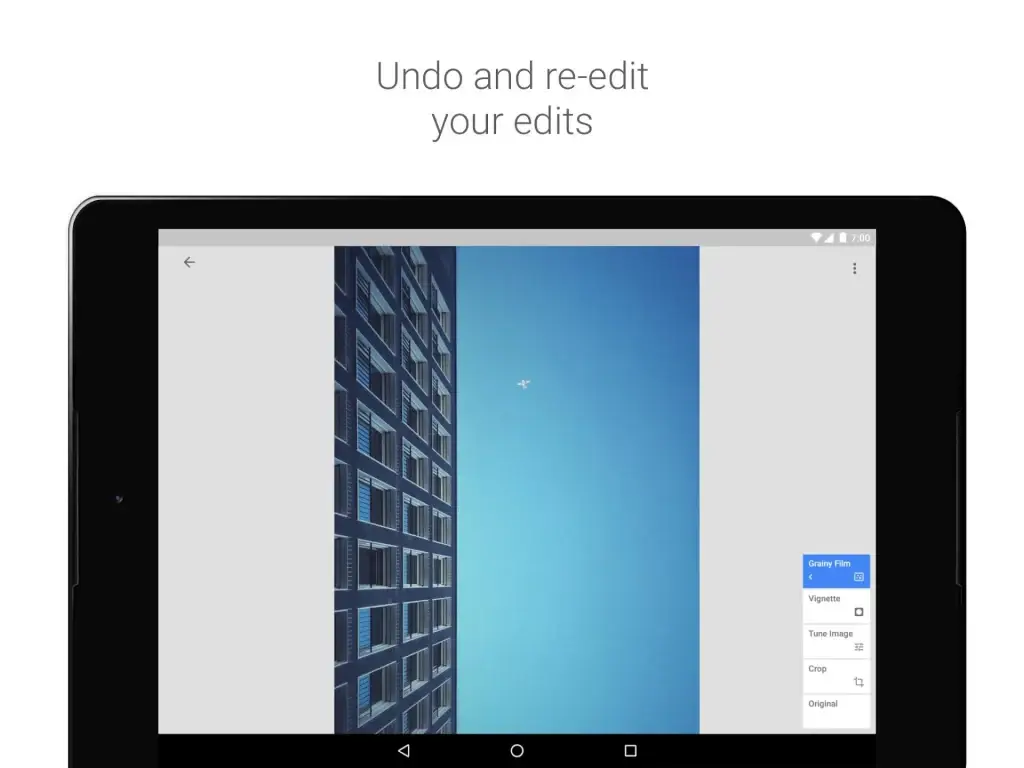
Lightroom
Lightroom operates on a subscription model. Plans start at around $9.99 per month, which includes cloud storage. While it’s more expensive, the features and professional-grade tools justify the price for serious photographers.

Comparison Table: Snapseed vs Lightroom
| Aspect | Snapseed | Lightroom |
|---|---|---|
| Best For | Hobbyists, Casual Users | Professionals, Advanced Users |
| Platform | Mobile Only | Mobile and Desktop |
| Editing Depth | Basic to Intermediate | Advanced |
| User Interface | Simple | Complex but Comprehensive |
| Cost | Free | Subscription-Based |
Choose one among the Snapseed and Lightroom based on your needs and requirements The choice depends entirely upon your needs and requirements. Choose Snapseed If: – You’re a beginner or casual user. – You want a free editing app. – You prefer quick edits on your mobile device.
- You need the cloud syncing and advanced tools.
You want consistent edits across multiple devices.
Conclusion Snapseed vs Lightroom
Overall, Snapseed and Lightroom are both excellent photo editors, but they each provide for different audiences. This is a great tool to use if you want free, easy-to-use applications, and you need quick edits for your photos. Meanwhile, Lightroom is an absolute must-have for pros seeking advanced features and cloud integration for their work.
Evaluate your needs and preferences to make the best choice for you. They are powerful enough, whatever one you choose to make your photography take that extra step ahead.
Start exploring these tools today and transform your photos into stunning masterpieces!

